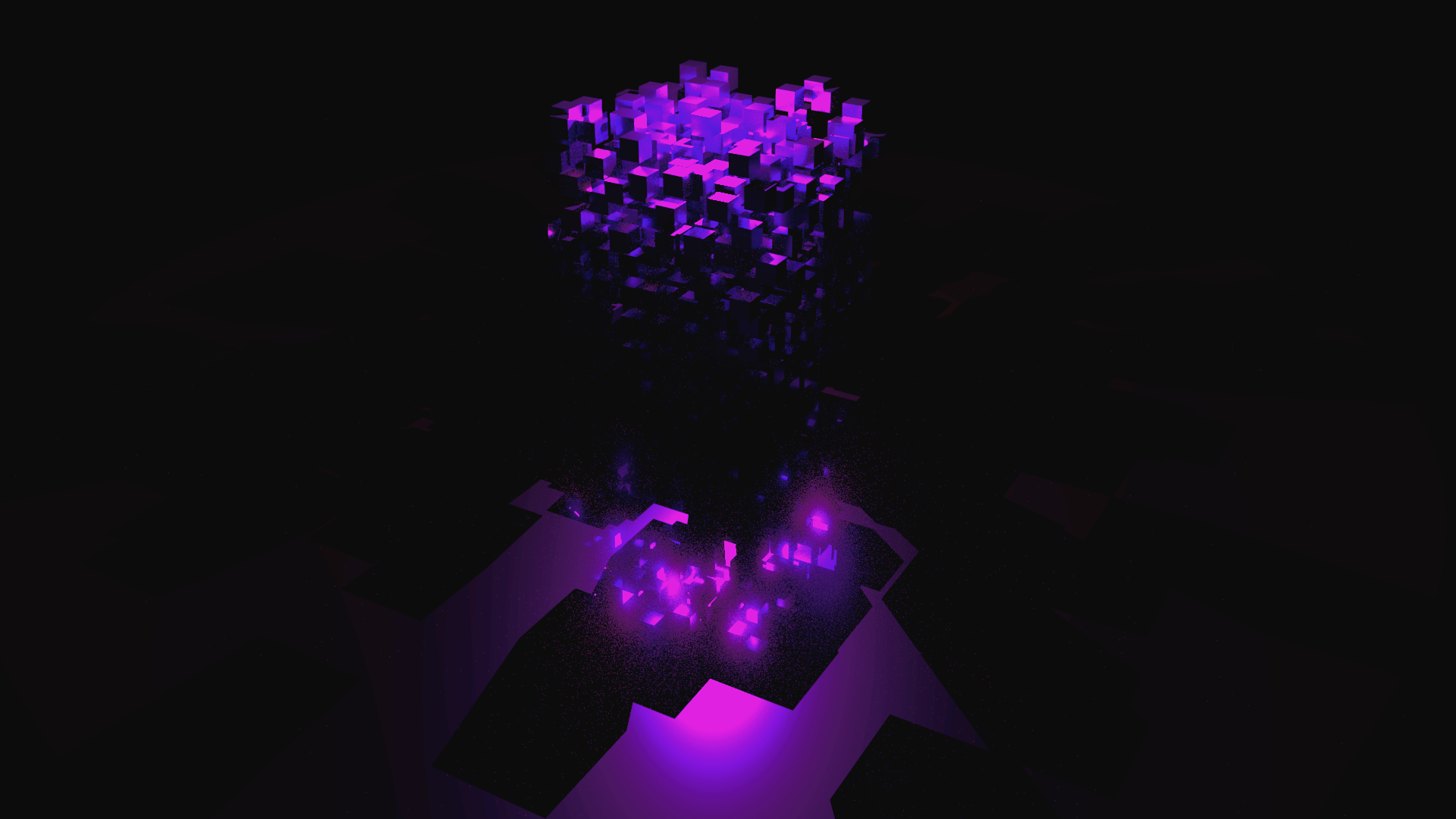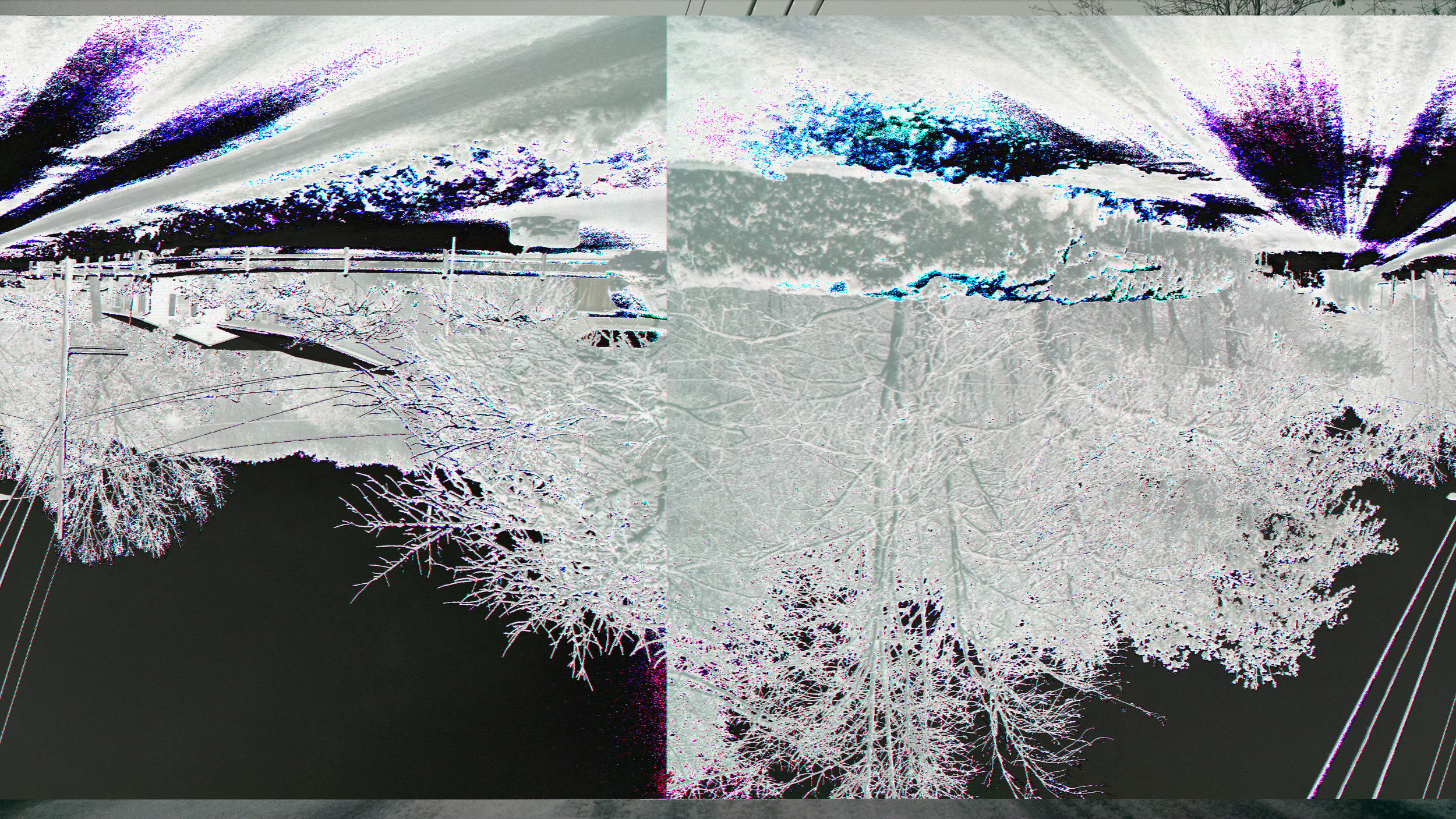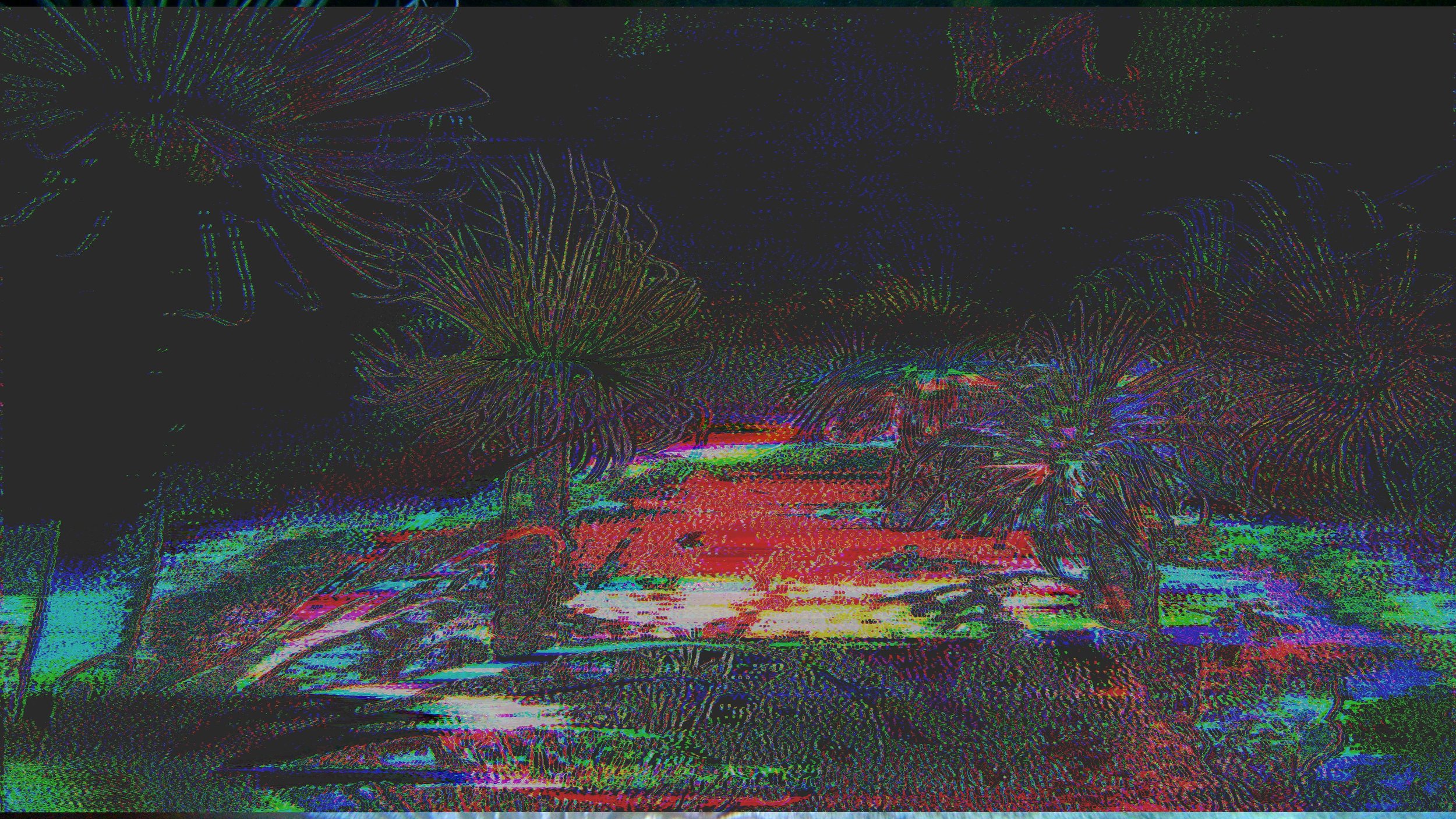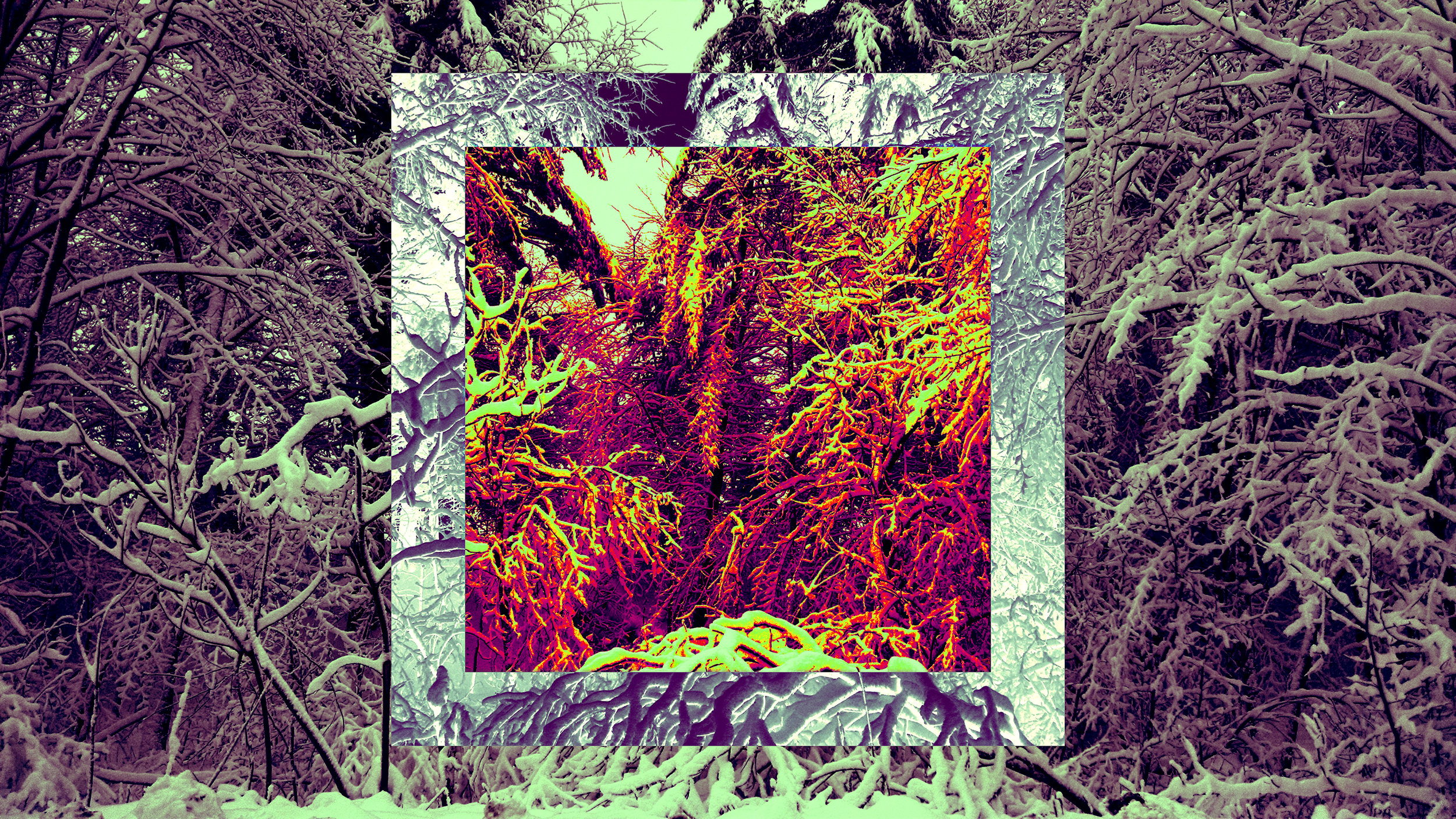yes, yes, yes, it’s been forever, that’s just how i do this blog thing, maybe one day I’ll be able to keep up, but probably not anytime soon, because I just started a podcast! It’s just about everything I like. Only one episode in, but I have more coming soon! It should be up on more platforms soon, but you can click the link in the top menu to listen to it on anchor.fm, or click here, to listen on Soundcloud
Just when you thought the blog was dead...
Yes, I'm still here! If you follow me on Instagram, you probably know what I've been up to, but if you are one of the two people who read this thing and don't follow me on Instagram, let me update you...
I will have my art on display at Art Hop in Burlington, VT this year. The event is 9/7 through 9/9, and I believe some of the art will stay on display through September, but the best time to see it would be 9/7 through 9/9, as hopefully, many of the pieces will be sold after that.
I haven't been doing any foodporn these days, but I will be doing another round of that after Art Hop. Instead I've been experimenting with new styles of painting, from surreal to partially abstract.
Here are a few examples of the surreal stuff, from a series called, "Technicolor Animals of Triumph."
As you can see, some have little humans holding flags with them, there isn't really an hidden meaning behind them, but as I've been doing these paintings, I've been imagining that the humans are normal size and the animals are actually huge. I like the idea of a Lovecraftian world where these huge beasts live for thousands of years and the humans are just happy the animals let them live. As for the flags, the best explanation I have is that they are simply to alert the giant animals of their presence so they don't get stepped on...
On top of that, I've been doing some partially abstract animal portraits...
Definitely a different style, but I think they have a similar feel as the Technicolor animals. Plus these have been the most enjoyable to create. The style comes naturally to me and I can really just get lost in the brush strokes without worrying too much about nailing the animal's likeness.
Other than that, I've just been updating my society6 page to make prints available for purchase...
Click here if you're interested!
Hopefully I'll be able to update this blog more often, but again, if you really want to see what I'm up to, Instagram is the best way to see my day to day activity. The second best way is to join my mailing list, which can be found at the bottom of every page, or if you like...
...and sign up. I'll email you with updates about art sales, shows, and openings.
As always, stay tuned for more!
And now for something completely different
As per tradition, it's been forever since I posted anything. For a while, I was busy working on art for Esc4pe. Recently I finished a soundtrack for our newest escape room, which was a new thing for me. I've produced music, but never an escape room soundtrack. The music wasn't like anything I'd do on my own. The theme of the room is kind of a cyberpunk/hacker/espionage thing, which called for a techno based soundtrack with Russian classical music mixed in. It was an interesting task to say the least. I can't really post it anywhere, so if you really want to hear it bad enough, you'll just have to visit Esc4pe in Burlington and do the room for yourself...
What I'm even more excited about is my personal project. For a while I've been drawing/painting various kinds of produce, positioned together in different ways, with stick arms and legs drawn on them to imply sexual acts.
Yeah you read that right, here's an example of one such painting, entitled Mixed Berry 3-Way.
I'll admit, I didn't really expect anyone to enjoy these things as much as I enjoyed making them, but the world is a surprising place and with the help of a friend, I landed an actual art opening at a relatively popular local bar/venue called The Monkey House. It's on 3/28 if you're in the area. It'll be up for 6 weeks or so.
If you're interested in seeing more of this project and/or want updates on the specifics of the art opening itself, the best way to see what I'm up to is Instagram. I'll post a link below.
I'll probably post again when the opening starts and show you how it looks all set up, until then, follow me on Instagram at instagram.com/jessemileschainsaw/
MASH dynamics
It's been forever since I posted, as usual. I've been doing art for a local escape room lately and the stuff really isn't all the exciting. I basically make textures that get applied to real life objects instead of 3D ones, it's cool, but in the end, not worth sharing until our current project is done.
That being said, I've been working more with MASH, as I tend to do, and they've added dynamics node, which makes for some cool physics based animations. Here's an experiment I did to start out, more to come!
Painting and MASHing
Well it's been about a month since I posted anything. I've been doing a lot of acrylic painting, which I'll show you soon, I just need to photograph everything and compile it in to a blog post, but I want to finish up a couple pieces I'm doing before I reveal the project. In the meantime, you can watch me paint a squid-angel for my grandma's 90th birthday, if you're so inclined...
Anyway, today I opened up Maya 2018 for the first time and realized I had no idea how to really use the Arnold renderer, which is now included instead of Mental Ray, as far as I can tell. Regardless, I wanted to do more MASH stuff, which you might be familiar with if you've read any of my early posts.
I didn't get anything animated, but do have this still that I thought was nice. It's just a cube of cubes with a random node affecting the cubes towards the top, lit with just a single point light.
It'll probably be more interesting once it's animated, but I enjoyed the result I got just messing with Arnold, so I figured I'd show you, whoever you are...
Doors. Just doors.
It's been a while, I've pretty much only been working for Esc4pe lately, mostly internal stuff that's not worth posting, but I did do some ads for us to use on social media, so I figured I'd at least post those. I took a bunch of pictures of the creepiest looking doors around the building I work in, as doors are kind of a running theme in the art for Esc4pe, and then I used the same databending techniques that you've seen from me lately, but once I put them through Audition, I also edited them in Photoshop in order to create a more composed piece as far as color and light go, as you don't have a lot of control over that when you're just sending images through Audition. I hope you like them, maybe some day I'll post something besides databending stuff. I do have some physical art in the works and dreams of displaying said art around Burlington, so you'll definitely be seeing the beginnings of that sometime soon. In the meantime, enjoy these doors.
"Will bend data for food"
I'm sure you've been dying to know why I haven't posted in a while, I actually started doing some freelance work for an escape room we have here in Burlington called, Esc4pe. After doing a print ad and some some freaky databending animations for a social media campaign, I am now their resident artist/art director. I'm super excited to join the team and see where this all goes. I'll update you as things progress, but for now, I've gotten the 'okay' to post what I've done recently, so there they are. Be warned, there is sound, it might be loud...
The best part was getting paid in actual money, instead of "exposure," as many people like to offer as payment. This is actually both, which is great. Everyone should go to esc4pe.com right now and support these people so that they'll need tons of art from me.
I have a lot of other things to work on now, I'll keep you updated and make sure to post some more playful, less anxiety inducing art at some point, but for now, it's 24/7 databending fun times.
More Databending Animation!
I wanted to do something along the same lines as that last test I did, but a little more involved. After doing the animation below, I came up with a few new ideas for making them more interesting. I incorporated some of them in this one, but I think it was kind of a stepping stone towards making something I really like. Don't get me wrong, I'm happy with this animation, but it was more of a learning experience than anything. Now I've got my basic pipeline down and a lot of new ideas, so stay tuned for more. Until then, here's more anxiety inducing animated glitch art for your ass.
Next I'd like to do one that I didn't just throw together in a few hours, so it might take a little while for me to post a new one, so try to contain your excitement.
Databending Animation Test
Just a quick post today, I tried to see if I could animate the databending stuff I was doing yesterday, turns out I can...(pardon the long load time)
Although it's somewhat anxiety inducing, I really like the result. This picture was taken a few years ago at the Burlington, VT Waterfront. I've always liked how the platforms out there break up the natural landscape. Adding these glitches to nature photos seems to create a nice juxtaposition, just as the platform does. I'm not sure where I'm going with this, I just think it's interesting and I'm sure I'll be doing more stuff like this in the future, so stay tuned!
Databending and YOU
If you've never heard of databending, it's when you open up a raw image file in one program or another, then basically break it little by little until it looks cool. It's very popular in glitch art (the art of exploiting graphical glitches to make cool things) and I've always been intrigued by it.
Since my last post, I've been mostly messing around with my new MIDI keyboard and various DAWs. I used to make a lot music before I started college, it was and still is my favorite hobby, but I've been ignoring it for years while exploring other art forms and trying to get a "real job." I realized making music really relaxes me and it's something I can't stop doing, so I'm back at it. At some point, I'll begin posting what I've been working on, but right now there isn't much to hear, as I've spent most of my time learning my new equipment and audio production programs.
Today, I wanted to do something visual. While looking in to databending, I learned it could be done in Adobe Audition. You basically open the raw image in Audition as a .WAV and add effects to it like you would normally...delay, reverb, distortion, etc. The effects to the WAV file affect the original image in various ways depending on what you do. Since there's no realtime feedback for this, you just have to try something, save it out, and hope it looks cool. Here are some that I thought looked cool...
I had this picture of Old Colchester Rd. in Essex Jct. VT after a blizzard that I kind of liked, so I thought I'd use that to start.
The first thing I tried was selecting a bunch of small parts of the file and adding a subtle delay effect to them...
I got about what I expected. Each slice that looks broken is one section that I added delay to. I couldn't figure out how to make the lines go vertically, I think that might have to be done another way, like in a text editor or something. That or it's just a trick I haven't figured out yet in Audition. Either way, I was happy to have my first databending experience under my belt and now I had the basic pipeline down and was ready to get weird with it...
From there, I just started trying out everything that seemed like it might give an interesting result. Using Cut/Copy and Paste on different sections of the audio did basically what you'd expect...
Here's where I noticed that despite the original picture's general lack of color, the image was becoming quite colorful. I decided to try another effect that I thought I could guess the outcome of, in this case I used "reverse" and "inverse" on the file and this time, I didn't actually get what I expected...
I assumed I'd get an upside-down image with inverted colors, like a film negative. What I got was infinitely cooler, but still confusing. After digging around a bit, I noticed that I had been importing the raw data with only one audio channel, meaning I was basically working in mono instead of stereo. So with that in mind, I re-imported the file with 6 channels, just to see what happened. This time I got more like what I expected...
That's more like it...although I think the first one was way cooler. Either way, it was good way to learn what happens when you mess with the amount of audio channels.
From here on out, I kept it at 6 channels, besides this last example, I found things looked generally more awesome with 6 channels. With this next one, I added a slight reverb effect. I really liked the result. To show what happens when you add more reverb, I did another where I selected the middle of the file and added even more...
After more experimentation, I got the one I think I like the most. It was made by just adding a tube compressor effect to the whole file. I think it made for a result that mimics real photo editing effects. It's subtle, but still interesting. At this point, I felt like I was getting the hang of it and could see how I could incorporate this method in to more of my art.
Since I spent so much time on this mostly black and white picture, I wanted to try it with something that already had a lot of color. I had this picture from my last visit to the Monte Ray Aquarium of some kind of sea...plants? creatures? I have no idea....either way, it was cool and I wanted to make it cooler...
First I tried what I did on the first image, a simple delay.
Pretty neat, but kind of hectic...I wanted to try to get something more subtle, like the last image of the snowy road. I tried messing with a 20 band equalizer, just kind of randomly moving the sliders and seeing what happened. Here are three different results that I liked...
I really liked what was happening, but it was still too much, I wanted some subtle effects that kind of mimicked photo filters, that's when I discovered "stereo expander." It lets you adjust what channel the sound comes from and when. When applied to an image, it gives you a really nice, subtle effect, that doesn't take away from the original too much, but still adds something interesting...
So now I had a pretty good grasp on things. I learned that subtly is key. The more you fuck with the WAV file, the more fucked up the image is. Makes sense when you think about it, but having never edited an image in an audio production program, I wasn't sure how it worked at first. I feel like I'll be doing this a lot in my art, I plan to do another post where I combine databending with classic photoshopping, I think it'll make for some really cool art.
Until then, I leave you with this image I took at work during another VT bizzard in downtown Burlington...
I took what I learned and started just doing whatever felt right. I used multiple effects on each of these, but I like them all for different reasons.
And lastly, my favorite one from the day...this was done using the stereo expander and a vocal enhancer...
I really liked this...like a lot. Like I don't want to do other stuff now...I'm going to get more in to different methods and start using it to supplement my Photoshop work. Be sure to check in for more databending shenanigans in the future
Just a couple dudes
I wasn't really sure what to do with myself today, so I figured I'd stretch my illustration muscles. It's been a while since I did any character concepts, it's usually not my thing, but I had fun.
For this guy, I was just going for a depressed and emotionally broken looking character...
And for this one, I was honestly trying to draw Biggie Smalls, I'll let you be the judge on if I accomplished that or not...
I hope you've enjoyed this micro post, I don't have much else to talk about today. Tune in next time for more!
Relaxed Destruction
As you may have noticed, it's been over a week since my last post. I'm still getting used to posting to this blog, I'm sure in time it will become more of a habit to post my day's work, but usually when I'm done for the day, I just shut down my computer instead of show people what I did.
My second excuse for failing you is that I've been spending most of my free time re-learning Unreal Engine 4. I hadn't touched it in a few years and I had only ever worked with the particle system editor, aka Cascade. This time I set out to re-create a thing I made in Unity about 4 years ago. It was basically just a software toy where you shot cubes of varying sizes at other cubes that didn't have gravity on them. The result was oddly enjoyable.
Just for the Hell of it, here's that old version, done in Unity...
I've always liked the idea of it, it was both relaxing and destructive and just made you feel good. Unfortunately it ran like shit. The main reason being that the projectiles had lights attached to them and never de-spawned, you could essentially just shoot and shoot until your computer crashed. I always said I'd make a better version in Unity, but since I've been dying to dive back in to Unreal Engine 4, I decided I'd try to remake the same thing again using that.
After a surprisingly short amount of time, I came up with this...
I had to make the projectile more simple, so rather than a lit cube, it's a reflective ball. I also went for a different art style this time around, as Unreal really lets you do a lot without having to know much, so I went a little nuts with the materials and camera effects. It might be a little much, but I like the direction it's going.
After I made that version, I decided to see how it would look if I used destructible meshes instead of groups of cubes. The result is equally enjoyable. In this last video, you'll see two cubes, one with gravity, one without. I really liked the contrast, it makes for something very surreal. Anyway, you should probably just look for yourself...
I think for how quickly I was able to get this set up, it already looks pretty nice and there's definitely something to it. I'll be working on a project based on this idea, however I wont be sharing too much until I'm deeper in to development. This was mostly an exercise to reacquaint myself with UE4, as I plan to use it for most of my art/game dev. work for a while.
Stay tuned for more vague posts about my secret project, more and more MASH animations, plenty of 2D work, and hopefully, some 2D animations, as I now have Adobe Animate at my disposal.
On that note, and since there aren't enough videos in this post yet, I will leave you with this treasure of American animation, and the only thing from college that I am truly proud of...
MASH-tastic
I really love Maya's new MASH feature that came with one of the 2016 updates, I'm a fan of generally trippy animation and MASH really gives me a way to make them quickly and prototype things that I'd otherwise never be able to do in such a small amount of time. I've never spent more than a day on a MASH animation (previous ones can be found on my Vimeo page and in the "animation" section of my site), I'd like to spend a lot more time with it, I've only had time to just mess around here and here so far, but at some point, Id love to a short film of sorts only using MASH..
Today I decided to see what my new laptop could handle by messing around with the "flight" node in MASH. I also had to learn how to work with Arnold renderer instead of Mental Ray, which I really like so far, it didn't take much to get a look I liked. I decided I wanted to try to make a swarm of cubes attack a sphere, so here's what I came up with. I want to make some tweaks to it before I do a nice HD render, but since I didn't post yesterday, I figured I'd at least post what I managed to do in about 4 hours (including rendering)
Well, that's all I've got for now, stay tuned for more soon. If you liked this, click here to see a few more.
Fun With Filters
Today I decided to take some pictures I've had on my hard drive for a while and mess around with them in Photoshop. This is what got me interested in Photoshop and digital art to begin with. When I realized I could recreate all those effects I thought I needed a dark room for, I was forever hooked.
I try to keep things simple, but still interesting and hopefully, unexpected. The problem with Photoshop and other similar programs is that sometimes, if you're not careful, you end up making something that just screams "filters." I like to try to use filters and other effects in Photoshop in a way that doesn't muddle the work too much, in a way that makes everything look more interesting, but it's hard to tell why exactly, kind of like a good makeup job...
That being said, I took a picture of a falcon eating a pigeon in a snow storm that I think stands on its own pretty well, but I figured I'd give it a once over, resulting in this neon explosion of feathers (click for full size)...
Then I found some old pictures from a snowstorm we had in VT in 2014 or so, one of the woods and one of a street in downtown Burlington. I wanted to try two different styles that still worked as a pair, I'm not sure if I pulled that off or not, but I still like what I came up with...
I think I'll probably try to do a few more before the day is over, but I wanted to post these now just in case I get sidetracked or do something less interesting that isn't blog-worthy.
Trying Something New
I thought as a way to make sure I kept doing art every day, I should make a blog where I make art...every day. Okay, realistically it wont be every single day, but here is where I'm going to post any art that I end up doing that isn't quite fit for the rest of my website. I'll also probably talk a lot about the art itself, what my other current projects are, what I had for breakfast, etc.
The main goal of this blog is to make sure I keep making art forever. Since college, I've been focusing more on technical art, mostly rigging and Python scripting. Recently however, I've had the urge to go back to my roots as a more traditional artist. I love all kinds of art and animation, I want to really see what's out there for me at this point, I want to get really weird with it and not worry about perfection, I want to just make art for the sake of making art, so that's what you'll get here. That, and my ramblings, which I hope you also enjoy.
I wanted to start by posting a painting I did one night recently while I was having some anxiety about state of the world. I decided that if the world was really ending, the best thing to do would be to find someone you love, squeeze them tight, and watch it all go to Hell, with that thought in mind, I came up with this. It's a rendition of a piece I did in college that I've always wanted to do again digitally, with a lot of tweaks to the style. I'll post the original one if i can find it...for now, you get this.
Then last week, upon purchasing the Adobe Creative Suite and upgrading Photoshop for the first time in about 6 years, I had some fun with the smudge tool's "finger painting" function....
If anything, I've found a fun now thing to do when I feel like zoning out for a while, but the technique might also come in handy in the future. We'll see...